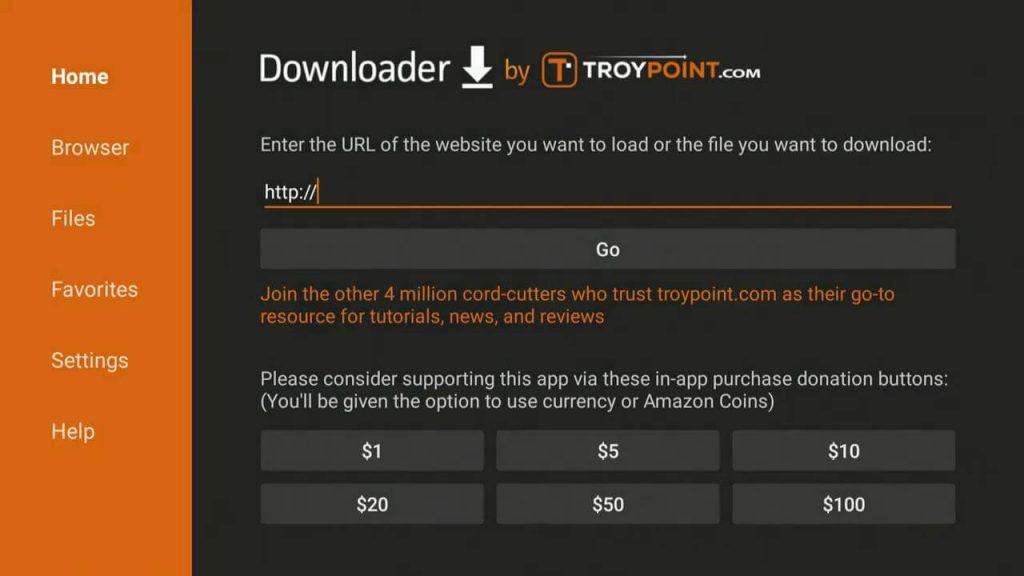Skip to content
How to download iview IPTV app on firestick?
- Open the Firestick Downloader program and enter the iview APK Link in the downloader address bar
- After entering the APK Link, click the “Start” button to begin the iview APK download and installation process
- Enter the subscription code and activate the usage
- iviewHD app APK download Link: https://www.iptvapkdownload.com/app/stbiv
- iview Plus app APK download Link: https://www.iptvapkdownload.com/app/stbivp
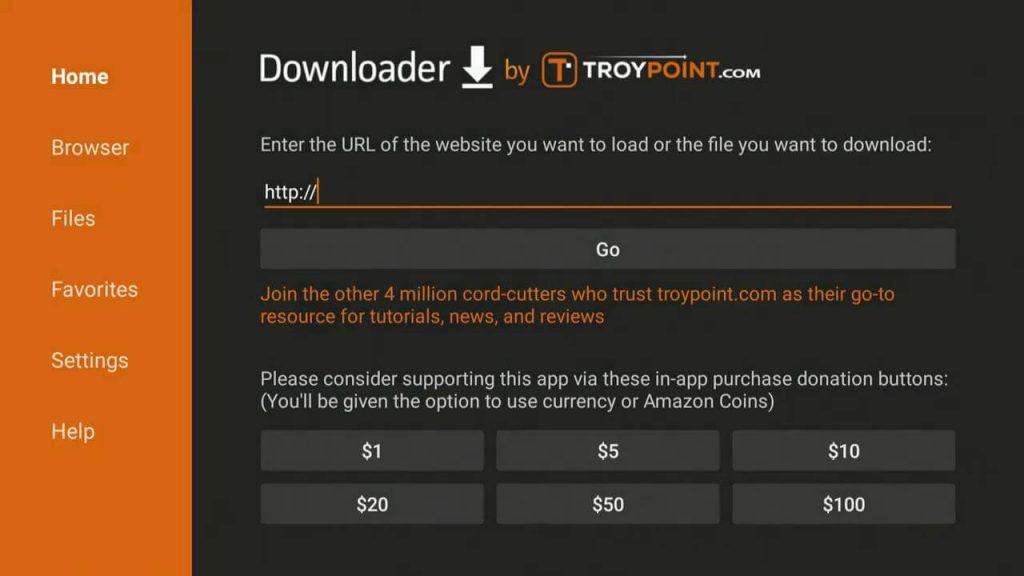 Enter the IView APK link into the URL
Enter the IView APK link into the URL
Scroll Up